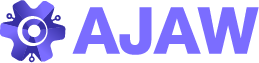Introduction: In the realm of accounting, efficiency is key. The smoother your processes, the more time you have to focus on growing your business. QuickBooks is a powerful tool that many businesses rely on for their accounting needs. Among its features are non-inventory items, which can greatly simplify your accounting tasks. Let’s delve into how leveraging QuickBooks non-inventory items can streamline your accounting processes.
Understanding Non-Inventory Items: Non-inventory items in QuickBooks represent goods or services that your business purchases or sells but are not kept as part of your inventory. Unlike inventory items, which are tracked in stock quantities, non-inventory items are not tracked in the same way. They are typically used for items that are purchased infrequently or for services rendered.
Simplify Purchases: One of the primary benefits of using non-inventory items in QuickBooks is simplifying the purchasing process. Instead of creating a new item every time you make a one-off purchase, you can simply create a non-inventory item. For example, if you occasionally purchase specialized tools or equipment for your business, you can set them up as non-inventory items. This saves you time and eliminates the need to create and manage multiple inventory items for sporadic purchases.
Easy Expense Tracking: Tracking expenses accurately is crucial for maintaining a clear financial picture of your business. QuickBooks non-inventory items make it easy to categorize expenses related to items or services that are not part of your regular inventory. Whether it’s office supplies, equipment maintenance, or professional services, you can create non-inventory items to categorize these expenses efficiently. This streamlines your expense tracking process and provides you with valuable insights into your spending patterns.
Customized Invoicing: When billing clients for services or products that are not part of your inventory, non-inventory items come in handy. QuickBooks allows you to create customized invoices with non-inventory items listed, along with their respective prices. Whether you’re a consultant charging for hourly services or a contractor billing for materials used on a project, non-inventory items enable you to create detailed and accurate invoices tailored to your specific needs.
Accurate Reporting: Effective reporting is essential for making informed business decisions. With QuickBooks non-inventory items, you can generate detailed reports that provide insights into your business operations. Whether you need to analyze purchasing trends, track expenses by category, or review sales of non-inventory items, QuickBooks offers robust reporting capabilities that allow you to stay on top of your financial performance.
Conclusion: Incorporating QuickBooks non-inventory items into your accounting processes can significantly streamline your operations. From simplifying purchases and expense tracking to facilitating customized invoicing and accurate reporting, non-inventory items offer a range of benefits for businesses of all sizes. By leveraging this feature effectively, you can save time, reduce errors, and gain better control over your finances, ultimately driving greater success for your business.