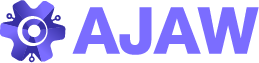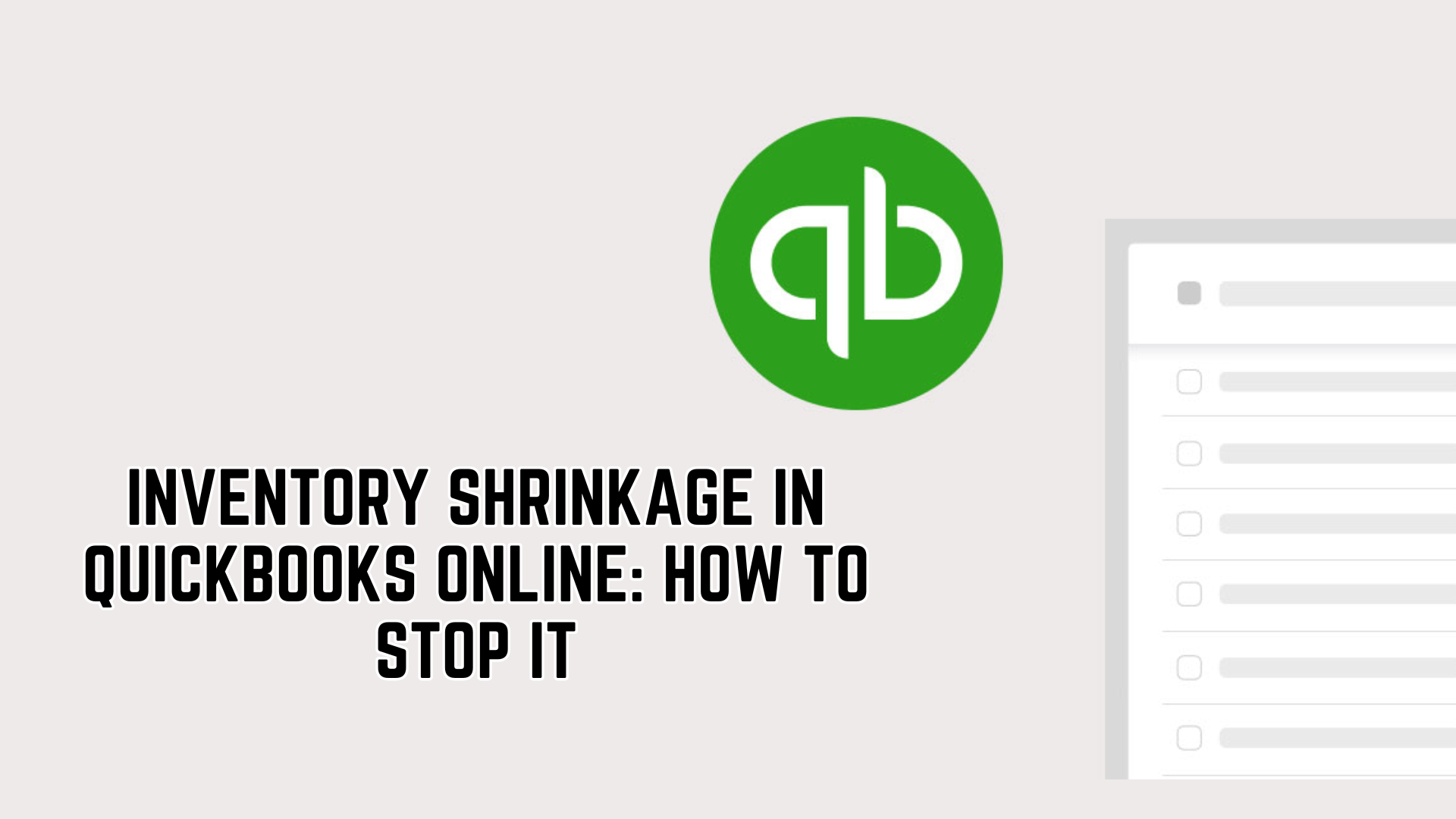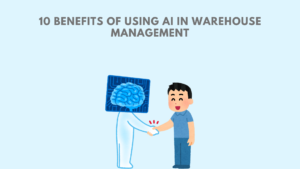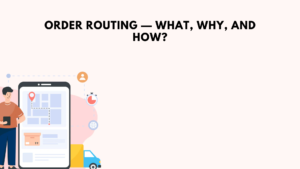In the dynamic world of e-commerce and retail, inventory shrinkage stands as a persistent challenge, often leaving businesses scratching their heads over unexplained losses. Whether it’s due to theft, errors in recording, or inefficiencies in inventory management, shrinkage can significantly impact a company’s bottom line. For businesses utilizing QuickBooks Online (QBO), addressing inventory shrinkage requires a proactive approach coupled with strategic utilization of the platform’s features. Let’s explore some effective strategies to mitigate and prevent inventory shrinkage within the QBO ecosystem:
- Regular Audits and Reconciliations: Conducting regular audits and reconciliations of your inventory records is essential for identifying discrepancies and irregularities. QBO offers robust tools for tracking inventory levels and transactions. Utilize features such as inventory valuation summary reports and inventory activity logs to monitor changes in stock levels and pinpoint potential areas of shrinkage.
- Implement Tight Controls: Strengthen internal controls to deter theft and unauthorized access to inventory. Establish clear procedures for receiving, storing, and disbursing inventory items. Limit access to sensitive inventory data within QBO by assigning roles and permissions to users. Utilize security features such as multi-factor authentication to safeguard your account against unauthorized access.
- Train and Educate Staff: Invest in training programs to educate employees about the importance of inventory management and shrinkage prevention. Provide them with clear guidelines on handling inventory, conducting audits, and reporting discrepancies. Encourage a culture of accountability and transparency, where employees feel empowered to report any suspicious activities or discrepancies they encounter.
- Utilize Inventory Tracking Features: Leverage QBO’s inventory tracking features to monitor stock movements in real-time. Set up reorder points and alerts to replenish inventory levels before they run low. Use batch tracking and serial numbers to trace individual items and identify patterns of shrinkage. Regularly review inventory reports to identify slow-moving or obsolete items that may be prone to shrinkage.
- Implement Loss Prevention Measures: Implement loss prevention measures such as surveillance cameras, security tags, and access controls to deter theft and unauthorized access to inventory storage areas. Conduct periodic physical counts to reconcile inventory records with actual stock on hand. Compare the results of physical counts with QBO’s inventory records to identify any discrepancies that may indicate shrinkage.
- Invest in Inventory Management Software: Consider integrating QBO with specialized inventory management software to enhance visibility and control over your inventory. These solutions offer advanced features such as barcode scanning, demand forecasting, and automated reorder management, enabling you to optimize inventory levels and reduce the risk of shrinkage.
By adopting a proactive approach to inventory management and leveraging the capabilities of QuickBooks Online, businesses can effectively mitigate the risk of inventory shrinkage and safeguard their assets. By implementing tight controls, conducting regular audits, educating staff, utilizing inventory tracking features, implementing loss prevention measures, and investing in inventory management software, businesses can minimize losses and optimize their inventory management processes for sustained growth and profitability.