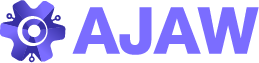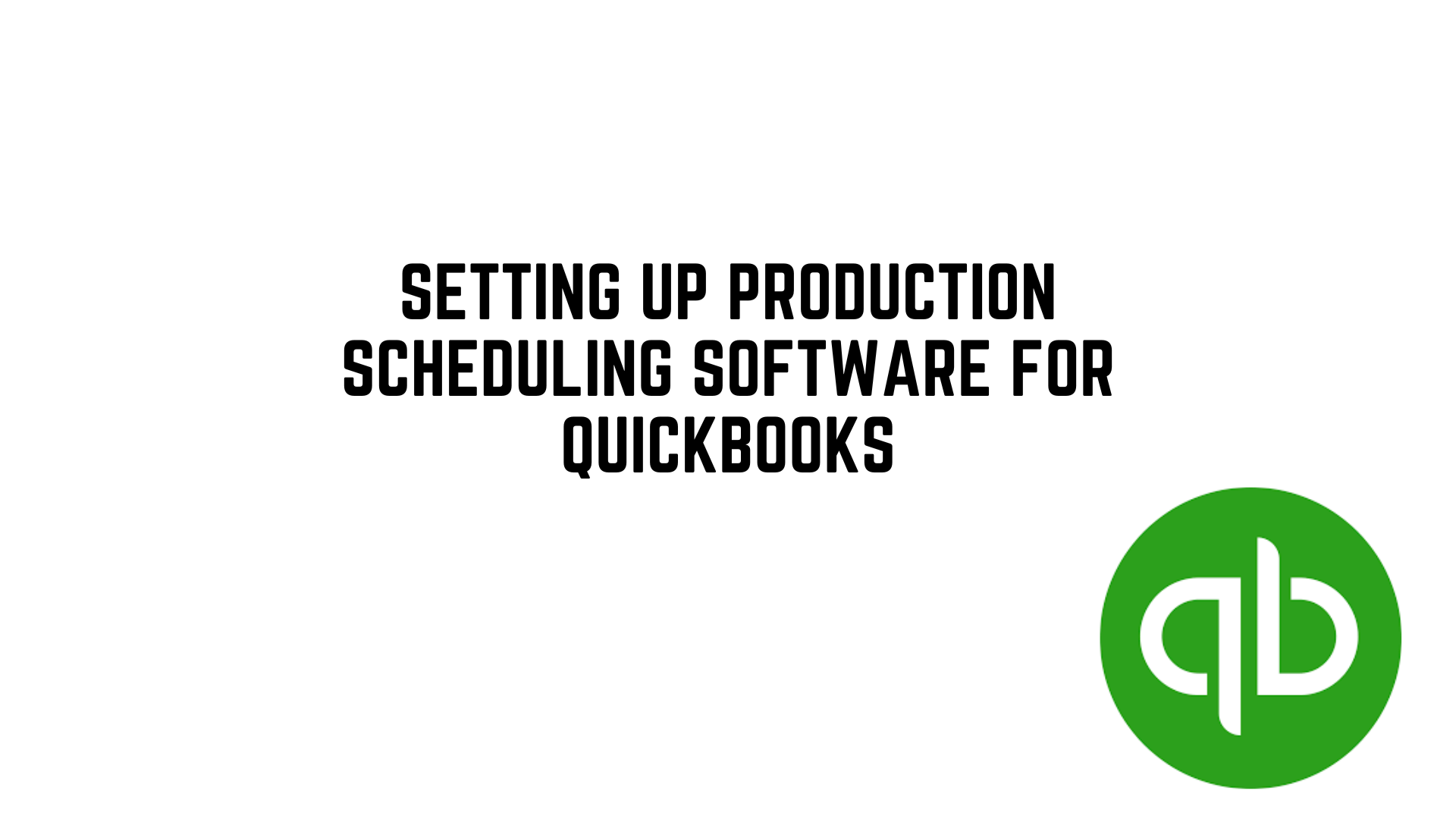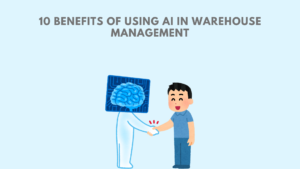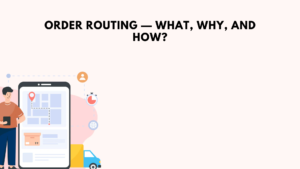In today’s fast-paced business environment, efficiency is the key to success. Whether you’re a small manufacturing company or a growing enterprise, optimizing your production processes is essential for staying competitive. One way to achieve this optimization is by integrating production scheduling software with your QuickBooks accounting system. In this blog post, we’ll explore the benefits of such integration and guide you through the steps to set it up effectively.
Why Integrate Production Scheduling Software with QuickBooks?
- Seamless Data Flow: By integrating production scheduling software with QuickBooks, you ensure that critical financial data seamlessly flows between your production and accounting systems. This eliminates the need for manual data entry, reducing errors and saving valuable time.
- Real-Time Insights: With integrated software, you gain real-time visibility into your production schedules and financial data. This allows you to make informed decisions quickly, adapt to changes in demand, and optimize resource allocation.
- Improved Accuracy: Integrating production scheduling with QuickBooks eliminates discrepancies between production and accounting records. You can accurately track costs, monitor inventory levels, and generate precise financial reports without the hassle of reconciling data from multiple systems.
- Enhanced Efficiency: Automated workflows streamline your operations, from order processing to production planning and invoicing. This efficiency translates into faster order fulfillment, reduced lead times, and ultimately, improved customer satisfaction.
Setting Up Production Scheduling Software for QuickBooks
Now that we’ve outlined the benefits, let’s dive into the steps to set up production scheduling software for QuickBooks:
Step 1: Choose the Right Software
Research and select a production scheduling software that seamlessly integrates with QuickBooks. Look for features such as real-time synchronization, customizable workflows, and robust reporting capabilities to meet your business needs.
Step 2: Configuration and Setup
Once you’ve chosen the software, follow the vendor’s instructions to configure the integration with QuickBooks. This typically involves granting permissions, mapping data fields, and setting up synchronization schedules.
Step 3: Data Migration
If you’re transitioning from manual processes or using disparate systems, you’ll need to migrate your existing data to the new software. Ensure that your historical production and financial data is accurately transferred to maintain continuity.
Step 4: Training and Adoption
Train your team on how to use the integrated system effectively. Provide comprehensive training sessions and resources to ensure smooth adoption and maximize the benefits of the software.
Step 5: Ongoing Maintenance and Support
Regularly review and optimize your production scheduling workflows to adapt to changing business requirements. Stay updated with software updates and leverage vendor support to address any issues promptly.
Conclusion
Integrating production scheduling software with QuickBooks is a strategic investment that can significantly enhance your business operations. By streamlining data flow, providing real-time insights, and improving efficiency, you can drive growth and stay ahead of the competition. Follow the steps outlined in this post to set up the integration effectively and unlock the full potential of your business.