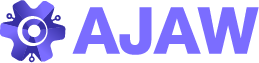Creating multiple Shopify stores can be a powerful strategy to maximize your sales and tap into different market segments effectively. Whether you’re targeting diverse customer demographics, offering specialized products, or expanding into new geographic markets, multiple stores allow for tailored approaches and streamlined operations. Here’s how you can set up and manage multiple Shopify stores to boost your sales potential.
Why Consider Multiple Shopify Stores?
1. Niche Targeting
Having multiple stores allows you to focus on specific niches or customer segments. Instead of having a broad store that tries to cater to everyone, each store can be optimized for a particular audience, making your marketing efforts more effective and your customers more satisfied.
2. Brand Differentiation
Multiple stores provide the opportunity to create distinct brands. Each store can have its own identity, from branding and design to marketing messages, helping to attract and retain a dedicated customer base.
3. Market Expansion
If you’re looking to enter new geographic markets, multiple stores allow for localization. You can tailor each store to the preferences and needs of local customers, including currency, language, and product offerings.
4. Product Categorization
Separate stores can help organize and manage a wide range of products. For instance, if you sell both luxury and budget products, having separate stores for each category can make your business more streamlined and easier to navigate for customers.
Step-by-Step Guide to Creating Multiple Shopify Stores
1. Evaluate Your Needs and Objectives
Before setting up additional stores, assess your goals. Ask yourself:
- What segments of my market am I aiming to target with each store?
- How will each store differ in terms of products, branding, and customer experience?
- What resources do I have for managing multiple stores?
2. Set Up Your Shopify Accounts
Each Shopify store requires its own account. Unfortunately, Shopify does not allow multiple stores under a single account. Therefore, you’ll need to create a new account for each store. Here’s how to do it:
- Sign Up for a new Shopify account for each store.
- Choose a Pricing Plan: Pick a plan that fits your needs. Keep in mind that you’ll need to budget for each store individually.
- Configure Basic Settings: Set up the general settings for each store, including your business details, payment providers, and checkout settings.
3. Choose Distinctive Themes and Branding
Each store should have a unique look and feel. Shopify offers a variety of themes that can be customized to match your brand’s identity. Consider the following:
- Theme Selection: Choose a theme that aligns with the brand image of each store.
- Logo and Branding: Create distinct logos, color schemes, and brand messages for each store.
- User Experience: Ensure that the design and navigation cater to the specific audience of each store.
4. Add Products and Customize Offerings
For each store, add products that are tailored to your target market. Customize product descriptions, images, and collections to appeal to your audience. Consider the following strategies:
- Exclusive Products: Offer unique products in each store to create exclusivity.
- Bundles and Promotions: Create product bundles or special promotions that resonate with each store’s customers.
- Localization: Adapt product offerings to fit local tastes and preferences if targeting different regions.
5. Optimize for SEO and Marketing
Each store should be optimized for search engines and have a clear marketing strategy. This includes:
- SEO Optimization: Use relevant keywords for each store, optimize product descriptions, and create SEO-friendly URLs.
- Social Media and Advertising: Develop separate social media profiles and ad campaigns for each store.
- Email Marketing: Implement targeted email marketing campaigns for each customer segment.
6. Manage Inventory and Fulfillment
Efficiently managing inventory across multiple stores is crucial. Consider using inventory management software that can sync with multiple Shopify stores. Also, set up a fulfillment strategy that can handle the demands of each store.
7. Monitor and Analyze Performance
Regularly monitor the performance of each store. Use Shopify’s analytics tools to track sales, customer behavior, and marketing effectiveness. Adjust your strategies based on data insights to continually improve each store’s performance.
Challenges and How to Overcome Them
1. Time and Resource Management
Managing multiple stores requires more time and resources. Ensure you have a dedicated team or enough resources to handle the additional workload.
2. Operational Complexity
With multiple stores, operations like inventory management, order fulfillment, and customer service become more complex. Use integrated tools and solutions that streamline these processes across stores.
3. Brand Consistency
While each store should have a unique identity, maintaining a consistent level of quality and service across all stores is essential. Establish standard operating procedures to ensure uniformity in customer experience.
Tools and Apps to Streamline Multi-Store Management
- Inventory Management Systems: Tools like TradeGecko or SKULabs can help you manage inventory across multiple stores.
- Order Fulfillment Solutions: Apps like ShipStation or ShipBob streamline order processing and shipping for multiple stores.
- Marketing Automation: Use platforms like Klaviyo or Omnisend for targeted marketing campaigns across your stores.
- Customer Support: Implement tools like Gorgias or Zendesk to manage customer service efficiently across multiple stores.
Conclusion
Creating and managing multiple Shopify stores can significantly enhance your ability to reach different markets and maximize sales. By focusing on niche targeting, brand differentiation, and market expansion, you can build a robust and diversified e-commerce presence. Use the tools and strategies outlined above to streamline operations and ensure each store contributes to your overall success.
FAQs
1. Can I manage multiple Shopify stores under one account? No, Shopify requires each store to have its own separate account.
2. How can I sync inventory across multiple Shopify stores? Using inventory management software that supports multi-store syncing can help keep your inventory up-to-date across all stores.
3. Are there additional costs for running multiple Shopify stores? Yes, each store will have its own costs, including Shopify subscription fees, domain fees, and any additional app subscriptions.
4. Can I use the same domain for multiple Shopify stores? No, each Shopify store needs a unique domain. You can create subdomains for each store (e.g., usa.yourstore.com, eu.yourstore.com) to keep them under a main domain.
5. How do I handle customer support for multiple stores? Use customer service platforms that support multiple stores to provide a unified support experience while managing inquiries efficiently.
By leveraging the flexibility of multiple Shopify stores, you can cater to diverse customer needs, create specialized shopping experiences, and ultimately, drive more sales.