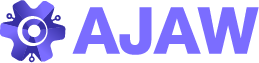In the ever-evolving landscape of e-commerce, efficiency is paramount. As businesses expand, managing inventory across multiple locations becomes increasingly complex. However, with Shopify’s Multiple Warehouses feature, streamlining operations and maximizing efficiency has become more achievable than ever before.
Understanding Multiple Warehouses
Shopify’s Multiple Warehouses feature empowers merchants to manage inventory across various locations seamlessly. Whether you operate a single brick-and-mortar store or a sprawling e-commerce empire, this functionality allows you to designate specific warehouses for fulfillment, track stock levels accurately, and fulfill orders efficiently.
Benefits of Multiple Warehouses
1. Enhanced Order Fulfillment Speed
By strategically distributing inventory across multiple warehouses, you can significantly reduce shipping times. With Shopify’s smart order routing capabilities, customer orders are fulfilled from the warehouse nearest to their location, optimizing delivery speed and enhancing overall customer satisfaction.
2. Improved Inventory Management
Managing inventory across multiple locations can be challenging without the right tools. Shopify’s Multiple Warehouses feature provides real-time visibility into stock levels across all warehouses, enabling you to make informed decisions about restocking, inventory allocation, and product bundling.
3. Mitigated Risk of Stockouts
Stockouts can be detrimental to your business, leading to lost sales and disgruntled customers. By diversifying your inventory across multiple warehouses, you mitigate the risk of stockouts caused by unforeseen spikes in demand or logistical delays.
4. Scalability and Flexibility
As your business grows, so do your logistical needs. Shopify’s Multiple Warehouses feature scales effortlessly with your business, allowing you to add new warehouses, adjust inventory levels, and optimize fulfillment processes with ease. Whether you’re expanding into new markets or diversifying your product offerings, this flexibility is invaluable.
Implementing Multiple Warehouses in Shopify
Getting started with Multiple Warehouses in Shopify is straightforward:
- Enable Multiple Warehouses: Navigate to your Shopify admin dashboard and activate the Multiple Warehouses feature under the Settings tab.
- Define Warehouse Locations: Specify the locations of your warehouses and assign products to each location based on your inventory distribution strategy.
- Configure Shipping Settings: Customize shipping rates and delivery options for each warehouse to ensure accurate shipping calculations at checkout.
- Monitor and Optimize: Regularly monitor stock levels, order fulfillment metrics, and customer feedback to identify areas for improvement and optimization.
Conclusion
In today’s fast-paced e-commerce landscape, efficiency is key to success. With Shopify’s Multiple Warehouses feature, you can streamline operations, optimize order fulfillment, and enhance the overall customer experience. By leveraging the power of multiple warehouses, you position your business for growth, scalability, and sustained success in the competitive online marketplace.